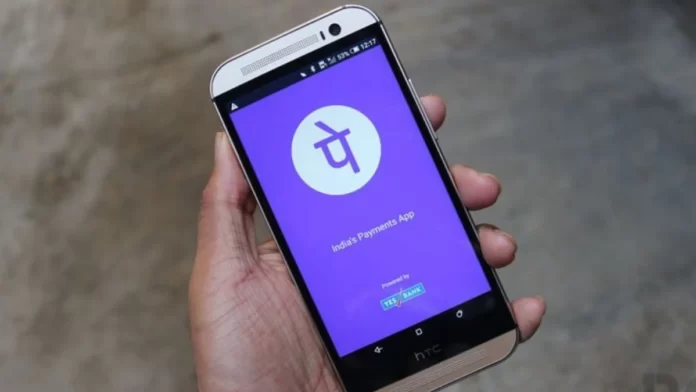If you are wondering how to set primary account in PhonePe, this article is just the one for you. PhonePe is a UPI-based app that lets you link your bank accounts to your smartphone securely through encrypted software. You will then be able to transfer funds from your bank account to anyone without the need to share any other details.
How to Set Primary Account in PhonePe?
You can add several bank accounts but one has to be selected as the primary bank account. A primary bank account is the one that is used by default to send and receive money. If you have set only one bank account in PhonePe, then it automatically becomes the primary account. However, if you have added multiple accounts then you need to choose one as a primary account.

Here is a step-by-step method to set primary bank account:
- Open the PhonePe app
- Go to My Money and under Payment Methods choose Bank Accounts
- Click on the Add New Bank Account button and Select your bank
- PhonePe will fetch your account details and link them to your account
- Go ahead and set up UPI PIN by clicking on the set UPI PIN button
- Enter the last six digits of your ATM/Debit card along with the expiry date
- Use the OTP received on your phone to set the UPI PIN
- The bank account has been added and set successfully
- You would now be able to do transactions from your bank account directly just by authenticating with your UPI PIN
Here is the guide to change the primary/default bank account:
- Open the PhonePe app
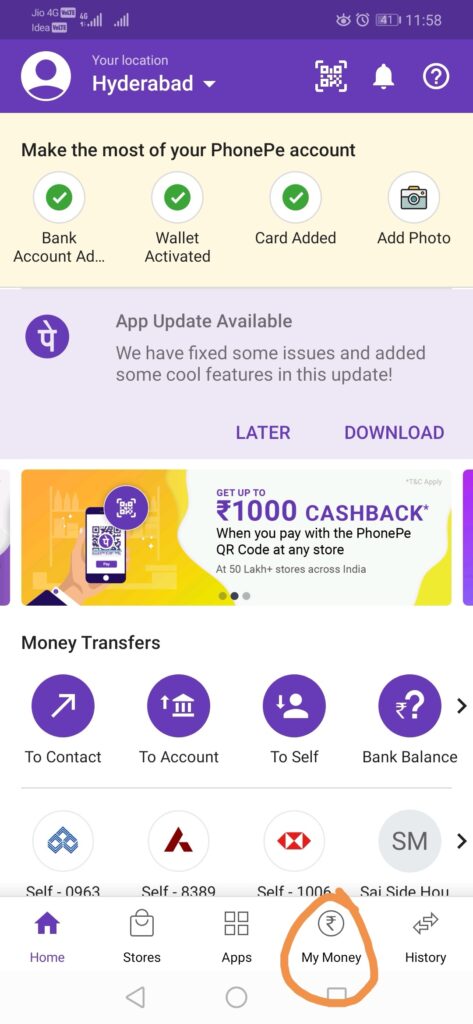
- Tap on My Money and select Bank Accounts in the Payment Methods section where all the linked accounts will be displayed
- Select the bank account you want to set as your new primary/default account
- Tap to highlight the green tick mark besides Set as Primary option
- Confirm by tapping on Yes on the pop up that will appear on the screen
- This account will be used to send and receive money from now on until and unless you make any further changes
Please keep in mind that the primary or default account PhonePe is the one associated with your BHIM UPI ID. You can add or delete more bank accounts as per your choice. To make out which is your primary bank account among many of them, look for the checkbox with a green tick mark. Your primary bank account will have the mark next to it.
Here is a small video guide to help you with setting up or changing the primary bank account in PhonePe.
We hope you found our guide on how to set primary account in PhonePe easy and helpful. The beauty of this process is that it can be done from anywhere and anytime provided you have a smartphone and Internet. Please share this article to let more people know about the process. Let us know in the comments section below if you want such guides on other payment apps as well.