As annoying as the feature maybe it is quite easy for Messenger disable video call. Facebook Messenger is a messaging platform used to exchange audio calls, video calls, and of course text messages with friends and other Facebook users. Take control of this feature by learning how to disable video chat on Facebook Messenger. However, video calls can be disabled on the Facebook website only. In the Android or iOS platform, you cannot do it.
Messenger Disable Video Call
Here are the steps to disable the video call feature on Messenger from all Facebook Messengers:
- Open Facebook from your browser

- Click on Settings on the bottom right corner
- Choose Turn Off Video/Voice calls

- Choose how long you want the feature to be turned off

- Click on Disable
It is to be noted that you would not be receiving any audio calls from anybody either.
Follow the given steps to disable the video call feature on the Messenger app from individuals:
Muting Someone
- Login to your Messenger app
- Find the person you want to mute

- Click on the i button on the upper right corner

- Click on the Mute option on the upper right
- Choose for the length of time you want to mute this person

- Click on OK
You will not get notifications even if somebody calls you on Messenger.
Blocking Someone
- Login to your Messenger app
- Find the person you want to block
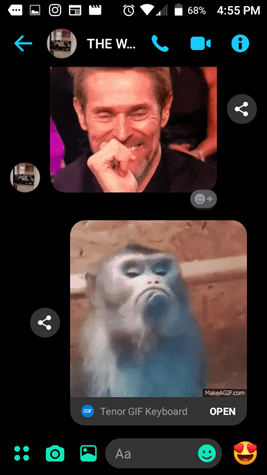
- Click on the i button on the upper right corner

- Choose Block

- Click on Block on Messenger or Block on Facebook or both
When you block someone, the other person cannot send you a message until you unblock them. You would not be able to send a message either.
How to Turn Off Notifications
On Android
- Open the Messenger app
- Click on your profile picture which will take you to Account Settings
- Scroll down and find Notifications and Sound
- Turn it Off by sliding it from On
- Choose the period you want the notifications to be disabled
On iOS
- Open the Messenger app
- Click on your profile picture which will take you to Account Settings
- Scroll down and find Notifications and Sound
- Choose Do Not Disturb
- Choose the length of time you wish the notifications to be disabled
Hope you have found this article useful as by doing Messenger disable video call you can enjoy great relief from random video calls. Share this information with your friends to guide them on how to avoid unnecessary video calls.

