Myntra is a popular e-commerce website in India and most people prefer shopping for their fashion needs from this site. While it offers good products and services, there could be reasons you would want to delete your account. In this post, we share easy steps to delete Myntra account.
While you can create your Myntra account easily, you cannot delete your account directly using the app on Android, iOS, or their website.
How to delete Myntra account permanently?
There are two ways you can delete Myntra account. Here’s how.
Myntra portal
- Go to myntra.com or open their official app on your mobile
- Login to your account
- If you’re using the mobile app, go to the top left corner and scroll down to ‘contact us’, and click on it. If you are using the browser, scroll down to the bottom of the page then click on the ‘contact us’ tab.

- Next, click on ‘Non-order Related issues’ and then on the ‘Other’ tab under the select issue option.
- Next, click on the ‘I have an issue with the app’ option

- A pop-up which says “Sorry! we are not able to recommend a solution. Please get in touch using the Contact Us option below’ will appear.

- Next, click on ‘Contact Us’.
- A pop-up with Contact the Myntra customer care a) By chat or b) By calling will appear below.
- Choose one of the options and request Myntra Customer Care to delete your account permanently.
By email
- Open your email account
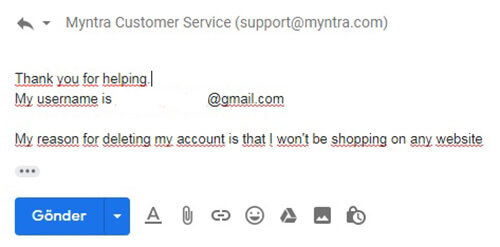
- Compose an email with all your problems and request them to delete your account and send it to support@myntra.com
Follow the above-mentioned steps to delete Myntra account. Do let us know your experience in the comment section below.

