A recent report suggests that over 800 million people use Facebook Marketplace worldwide. Being one of the largest platforms for buying and selling products, it also attracts many scammers. If you have been scammed or wish to know how to report a scammer on Facebook Marketplace, learn the different methods to report different scamming practices.
Suggested read: How to Sell on Facebook Marketplace for Beginners
How to report a scammer on Facebook Marketplace
Report a seller scam
This is how you would report a scam done by a seller on Marketplace:
- Click on Marketplace from your Feed in the left menu
- Hit the Buying option from the left menu
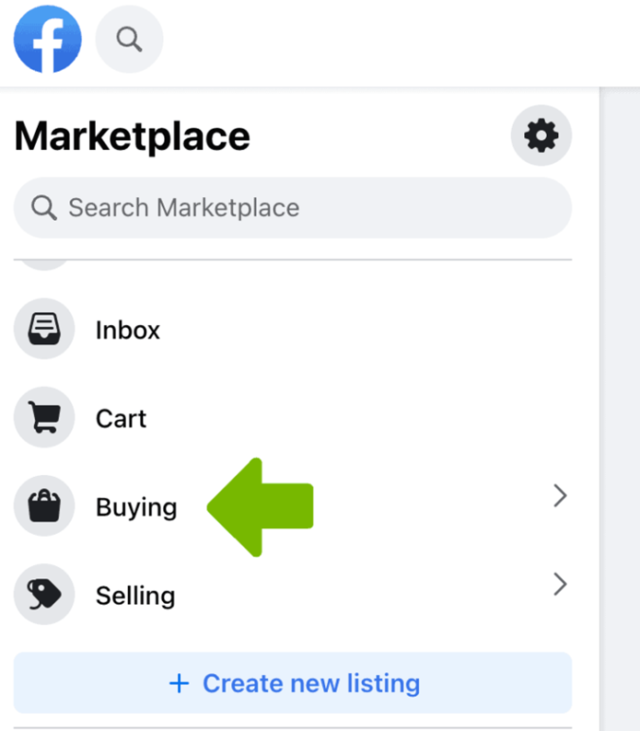
- Choose the listing of the seller you need to report
- Select the name of the seller
- Click … and then tap on the Report Seller option
- Hit the Scam option
- Follow the instructions on-screen to submit the report
Also read: How to Increase Sales on Facebook Marketplace?
Report a buyer scam
Process of reporting a scam done by a buyer on Marketplace
- Click on Marketplace from your Feed in the left menu
- Choose Your Account
- Select Your listings
- Find the listing the buyer purchased
- Click the message between the buyer and yourself
- If you cannot see the message, click on See More
- Click … then hit the Report Buyer option
- Choose the Scam option
- Follow the instructions on-screen to submit the report
Report a listing scam
Find out how to report a Marketplace listing as a scam:
- Click on Marketplace from your Feed in the left menu
- Select the listing you wish to report as a scam
- Click … right under the listing title
- Choose Report Listing
- Click on Scam
- Follow the instructions on-screen to submit the report
Watch this YouTube video:
If you are unable to report a scammer if they have blocked you, ask one of your friends to report the same using the Find Support or Report link near the photo, post, or comment on Facebook. You may also file a report with the police if you have been scammed. If you have any more questions on how to report a scammer on Facebook Marketplace, let us know in the comments section below. Share this article with others if you found it useful.